The Member Portal is a secure and easy online tool linked to our membership database that allows members and attendees to:
- Update your personal/household profile in the church database, including adding a personal and/or family picture
- Adjust privacy settings to manage what information others can view
- Opt-in/Use the Church Directory (Directory access is available to church members)
- View recent giving history (only YOU can see YOUR giving history)
Where do I find the Member Portal on the Trinity Lutheran Church and School website?
- www.trinitywausau.org
- At the top right of the Home Page, there is a green link labeled “Member Portal”
- Click on Member Portal; Questions regarding the Member Portal? Contact the Church Office, at info@trinitynet.org or 715.842.0769
How do I set up a Member Portal Account? (Printable version of instructions below)
- Visit our website at www.trinitywausau.org
- Click on the green Member Portal link at the top right
- Enter the email address that we have on file for you
- Create a password that is unique to your email login
- Select Enter
Create your Password using the email address that we have on file for you. As a security feature, you cannot create an account in the Member Portal without the same email address that we have in the membership system. If you cannot create an account, please call the Church Office at 715.842.0769 to insure that we have your correct email address.
Once you create a password with an email address that we have on file, you can update your family and individual profiles including address, phone number, family photo, individual photos, your interests, gifts, and you can adjust the privacy settings for the online directory.
Under each individual, you can edit Spiritual Gifts, Bible Study involvement, and Mailing preferences.
**Please use proper capitalization/formatting as this will also change your information in our Church Office database.**
Download and Print Member Portal Instructions Here! Instructions for Member Portal (1814 downloads )
Once your Member Portal account is created, this is what YOU see when you login:
Portal:
- Overview of your household as it is entered into our Church Office database
- Tab to change password
- Tab to view Trinity’s Online Member Directory
Profiles:
- Upload a church directory-appropriate family photo here. If you Opt into the directory, all members will see this photo.
- Edit your address. If you choose “Address is NOT listed,” it will NOT show up for other members to view. Only members with registered accounts can see the online directory. If you do not include an address, we will not have one on file for you, and you will not receive any mailings from us. Please do NOT leave this blank.
- Edit your phone number. If you choose “Phone number is NOT listed,” it will NOT show up for other members to view. Only members with registered accounts can see the online directory. If you do not include a phone number, we will not have one on file for you, and we will not be able to contact you by phone. Please do NOT leave this blank.
- Edit your email address. If you choose “Email is NOT listed,” it will NOT show up for other members to view. Only members with registered accounts can see the online directory. If you do not include an email address, we will not have one on file for you, and we will not be able to contact you by email. You will NOT be able to access the Member Portal if we do not have an email address on file. Please do NOT leave this blank.
- Edit Directory Visibility. If you wish for your entire profile to be inaccessible by members of Trinity who have access to the online directory, you may “hide” your profile from others. The Church Office will still have access to your information, but members of the church will not. ONLY Trinity Members with email addresses on file with us will have access to Church Directory profiles.
Under Family members, you can edit each individual or keep it consistent with the “Family” profile.
Giving History:
- NO ONE CAN SEE YOUR GIVING HISTORY WITHOUT SIGNING INTO YOUR INDIVIDUAL ACCOUNT. This information is NOT accessible by the general public or by other members.
- See your giving history as we have it recorded. Click on the “Detail” tab for specific recordings. Please let us know if you catch an error right away so that we may investigate and correct it. Please allow 2 weeks for processing new items to your giving history.
- Select “Give Now” to access our online giving platform, where you can manage your electronic giving account.
- Filter, view and Print your own giving statement at any time.
Involvement:
- Under each individual, you can edit Spiritual Gifts, Bible Study involvement, and Mailing preferences.
- Mailing preferences: Opt into an emailed and/or mailed newsletter, add yourself to the Alumni mailing list, Youth mailings, etc.
Links:
- Links to helpful LCMS resources.
Church Directory:
You will need a special password to enter the Church Directory. This is different from your unique member profile password. You can access the Church Directory with the password TLC501 once you have set up your own Member Portal account.
Option only available if you are a Trinity Lutheran Church Member. Only members with a membership profile in our office will have access to the Member Portal.
If you just completed the membership process, we will notify you by email once we have your member status updated, so that you know when you have access to opting into the Church Directory.